What is a Guarantee Gateway Portal?
A Guarantee Gateway Portal is an online platform where clients and brokers can manage facilities, guarantees and access other related services.
How do I apply for a Facility?
You can register for an account by signing in with your Google or Microsoft account. Simply click on ‘Sign up with Microsoft’ or ‘Sign up with Google’ and follow the on-screen instructions.
How do I access my facility if I’m an existing user?
Simply log in with the credentials provided to access your facility & guarantee information.
Is the Gateway secure?
Yes, our portal uses advanced encryption and security measures to protect your personal information.
I’m having trouble accessing the portal. What should I do?
First, check your internet connection. If the problem persists, try clearing your browser cache or using a different browser. If you still cannot access the portal, please contact us at
suretysupport@lombardins.com.
What browsers are supported by the Gateway Portal?
Our portal supports the latest versions of major browsers such as Chrome, Firefox, Safari, and Edge.